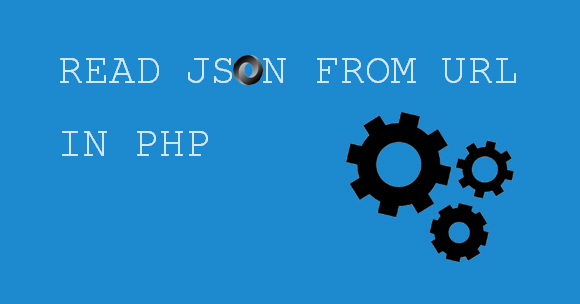|
GCM Model Diagram |
Send a message using GCM HTTP connection server protocol:
https://gcm-http.googleapis.com/gcm/send
Content-Type:application/json
Authorization:key=AIzaSyZ-1u...0GBYzPu7Udno5aA
{
"to": "/topics/foo-bar",
"data": {
"message": "This is a GCM Topic Message!",
}
}
Handle a downstream message on an Android device:
@Override
public void onMessageReceived(String from, Bundle data) {
String message = data.getString("message");
Log.d(TAG, "From: " + from);
Log.d(TAG, "Message: " + message);
// Handle received message here.
}